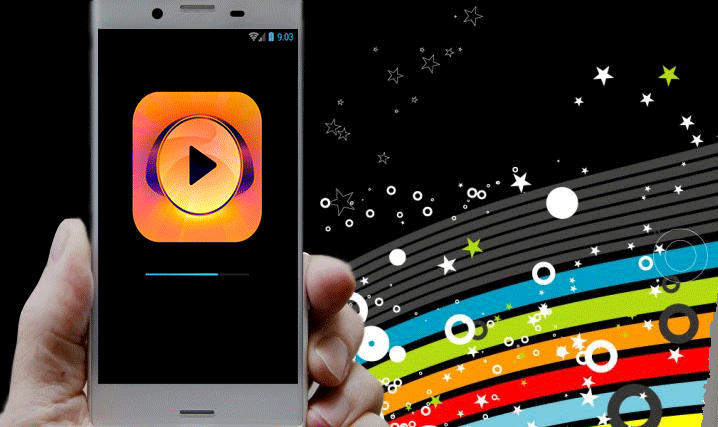John Mayer Top 30 1.0
Free Version
Publisher Description
John Clayton Mayer (/ˈmeɪ.ər/;[1] born October 16, 1977) is an American singer-songwriter, guitarist, and producer.[2] He was born in Bridgeport, Connecticut, and raised in nearby Fairfield. He attended Berklee College of Music in Boston, but disenrolled and moved to Atlanta in 1997 with Clay Cook. Together, they formed a short-lived two-man band called Lo-Fi Masters. After their split, Mayer continued to play local clubs—refining his skills and gaining a following. After his appearance at the 2001 South by Southwest Festival, he was signed to Aware Records, and then Columbia Records, which released his first EP, Inside Wants Out. His following two full-length albums—Room for Squares (2001) and Heavier Things (2003)—did well commercially, achieving multi-platinum status. In 2003, he won the Grammy Award for Best Male Pop Vocal Performance for the single "Your Body Is a Wonderland"
Gravity
XO
Who Says
Say What You Need To Say
Daughters
Half of My Heart
Free Fallin'
Slow Dancing in a Burning Room
Your Body Is A Wonderland
Waiting On the World to Change
Route 66
Say
In Your Atmosphere
Edge of Desire
No Such Thing
I Don't Need No Doctor
Stop This Train
Who You Love
Heart of Life
Why Georgia
Love On The Weekend
Heartbreak Warfare
Perfectly Lonely
I'm Gonna Find Another You
Dreaming With a Broken Heart
Come When I Call
Queen Of California
Neon
The Hurt
Vultures
About John Mayer Top 30
John Mayer Top 30 is a free app for Android published in the Audio File Players list of apps, part of Audio & Multimedia.
The company that develops John Mayer Top 30 is Karambia. The latest version released by its developer is 1.0.
To install John Mayer Top 30 on your Android device, just click the green Continue To App button above to start the installation process. The app is listed on our website since 2017-01-17 and was downloaded 4 times. We have already checked if the download link is safe, however for your own protection we recommend that you scan the downloaded app with your antivirus. Your antivirus may detect the John Mayer Top 30 as malware as malware if the download link to com.karambia.johnmayer is broken.
How to install John Mayer Top 30 on your Android device:
- Click on the Continue To App button on our website. This will redirect you to Google Play.
- Once the John Mayer Top 30 is shown in the Google Play listing of your Android device, you can start its download and installation. Tap on the Install button located below the search bar and to the right of the app icon.
- A pop-up window with the permissions required by John Mayer Top 30 will be shown. Click on Accept to continue the process.
- John Mayer Top 30 will be downloaded onto your device, displaying a progress. Once the download completes, the installation will start and you'll get a notification after the installation is finished.